The PlayStation 5 (PS5) has become a beloved console among gamers since its release, offering impressive graphics and lightning-fast load times. One of the key features that contribute to the PS5’s performance is its solid-state drive (SSD).
With the ability to upgrade the SSD, players can significantly enhance their gaming experience. In this article, we’ll explore what the PS5 SSD upgrade does, how it improves the console’s performance, and why it’s a worthwhile investment for serious gamers.
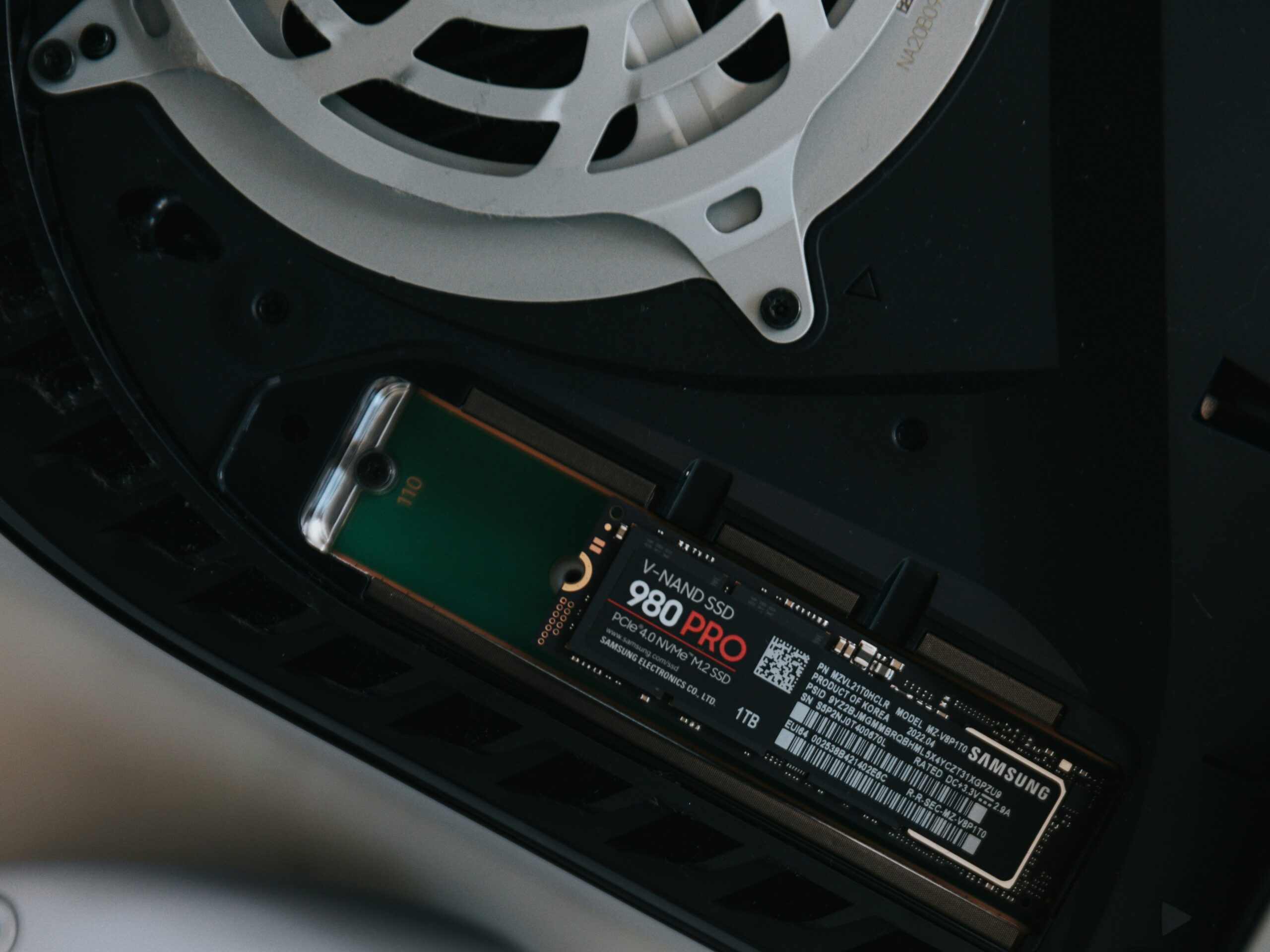
Understanding the PS5’s Built-In SSD
The PS5 comes equipped with a custom 825 GB SSD, which is a substantial upgrade from the traditional hard drives found in previous generations. This SSD is a core component of the console, designed to improve speed and efficiency.
Benefits of the Built-In SSD
The built-in SSD allows the PS5 to deliver remarkable benefits that set it apart from older consoles:
Lightning-Fast Load Times
The SSD’s primary advantage is its speed. It dramatically reduces load times for games and applications, allowing players to jump into their favorite titles almost instantly. This quick-loading capability enhances the overall gaming experience by minimizing waiting times.
Seamless Game Worlds
Thanks to the SSD, games can stream data quickly and efficiently, creating seamless open-world environments without noticeable texture pop-ins or loading screens. This fluidity enhances immersion, allowing players to explore vast game worlds without interruption.
Enhanced Graphics and Performance
The high-speed data transfer rate of the SSD allows for better graphics and smoother gameplay. Developers can create more detailed and expansive environments, knowing the SSD can handle the increased data flow without sacrificing performance.

The Need for an SSD Upgrade
While the PS5’s built-in SSD offers significant improvements, some players may find themselves needing more storage space due to the increasing size of modern games. An SSD upgrade provides a solution to this challenge.
Expanding Storage Capacity
As games continue to grow in size, the PS5’s default storage can quickly fill up. An SSD upgrade allows players to expand their storage capacity, ensuring they have ample space for their game library and additional content.
Accommodating Large Game Files
Many modern games require a substantial amount of storage space, often exceeding 100 GB. An upgraded SSD can provide the extra space needed to accommodate large game files, preventing players from constantly juggling between deleting and reinstalling games.
Future-Proofing Your Console
Upgrading the SSD future-proofs the PS5 by providing sufficient storage for upcoming titles and downloadable content (DLC). As developers continue to push the boundaries of game design, having extra storage ensures players can keep up with the latest releases.
Maintaining Optimal Performance
Beyond increased storage, an SSD upgrade can help maintain the PS5’s optimal performance over time. As the internal storage fills up, the console may experience slower load times and decreased performance.
Reducing Wear and Tear
By distributing data across a larger storage capacity, an upgraded SSD can reduce wear and tear on the drive. This helps maintain the SSD’s efficiency and longevity, ensuring consistent performance for years to come.
Enhancing System Responsiveness
With additional storage, the PS5 can better manage system resources, resulting in improved responsiveness. This is particularly beneficial for multitasking, such as switching between games and applications seamlessly.
- PlayStation 5 Review – 2023 Update
- PS Portal Shocks Critics: Sales Soar a Year After Launch
- Nintendo leaks password-protected Pokemon console Apparently Nintendo’s next hardware project is called “Ounce”
- PS5 For Less! Sony Launches Official Refurbished Consoles
- PS Plus users: do not let LittleBigPlanet 3 slip away forever

How to Upgrade Your PS5 SSD
Upgrading the SSD on your PS5 is a straightforward process, thanks to Sony’s support for third-party SSDs. Here’s a step-by-step guide to help you get started:
Choosing a Compatible SSD
Before upgrading, it’s crucial to select a compatible SSD that meets Sony’s specifications for the PS5.
Compatibility Requirements
- Interface: NVMe PCIe Gen4 x4 M.2
- Capacity: 250 GB to 4 TB
- Size: 22mm width (with a suitable heatsink)
Recommended Brands
Several brands offer SSDs that meet PS5 requirements, including Samsung, Western Digital, and Seagate. Researching reviews and specifications can help you choose the best option for your needs.
Installation Process
Once you have a compatible SSD, follow these steps to install it in your PS5:
Step-by-Step Guide
- Power Off and Unplug the PS5: Ensure your console is completely powered off and unplugged from any power sources.
- Remove the Side Panel: Carefully remove the PS5’s side panel to access the SSD bay.
- Install the SSD: Insert the SSD into the M.2 slot, ensuring it is securely in place. Use a screwdriver to fasten it, and attach a heatsink if necessary.
- Reassemble and Power On: Reattach the side panel, plug in the PS5, and power it on.
- Format the SSD: The PS5 will prompt you to format the new SSD. Follow the on-screen instructions to complete the process.
Optimizing Your New SSD
After installation, you can optimize your new SSD for the best performance:
Data Management
Regularly manage your data to keep the SSD organized and efficient. Delete unnecessary files and games to maintain optimal performance.
System Updates
Ensure your PS5 is running the latest system software to take advantage of improvements and enhancements made by Sony.
Conclusion: Elevating Your PS5 Experience
The PS5 SSD upgrade is a valuable enhancement for gamers looking to maximize their console’s performance and storage capacity. By expanding your SSD, you can enjoy faster load times, seamless gameplay, and ample space for your growing game library. Whether you’re an avid gamer or simply looking to future-proof your console, upgrading the SSD is a worthwhile investment that ensures you get the most out of your PS5.
In a gaming world where speed and efficiency are paramount, an SSD upgrade can make all the difference, elevating your PS5 experience to new heights. With careful selection and installation, you can unlock the full potential of your console and enjoy the latest games with ease.
[frontpage_news widget=”674″]
[…] Read also: Boost Your Gaming Performance: Discover the Power of the PS5 SSD Upgrade! […]